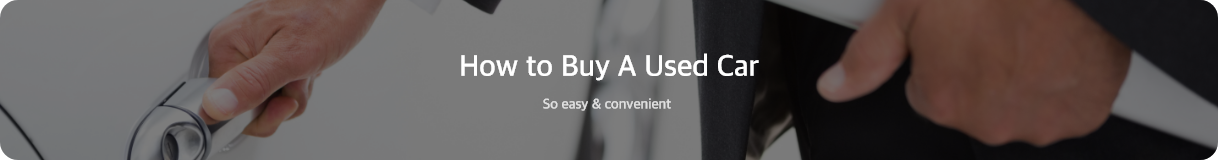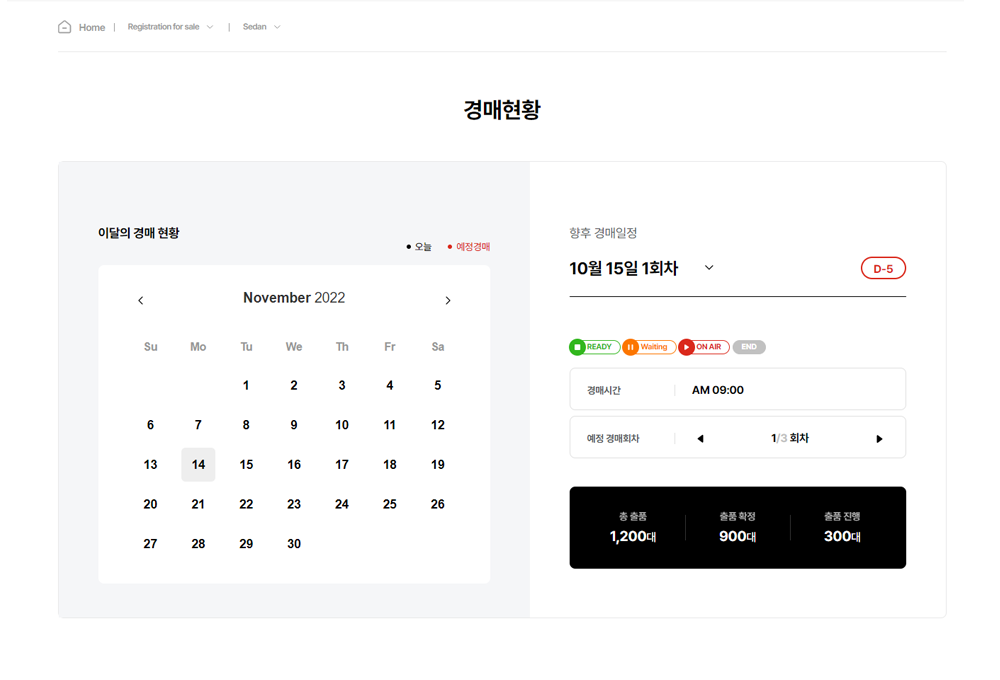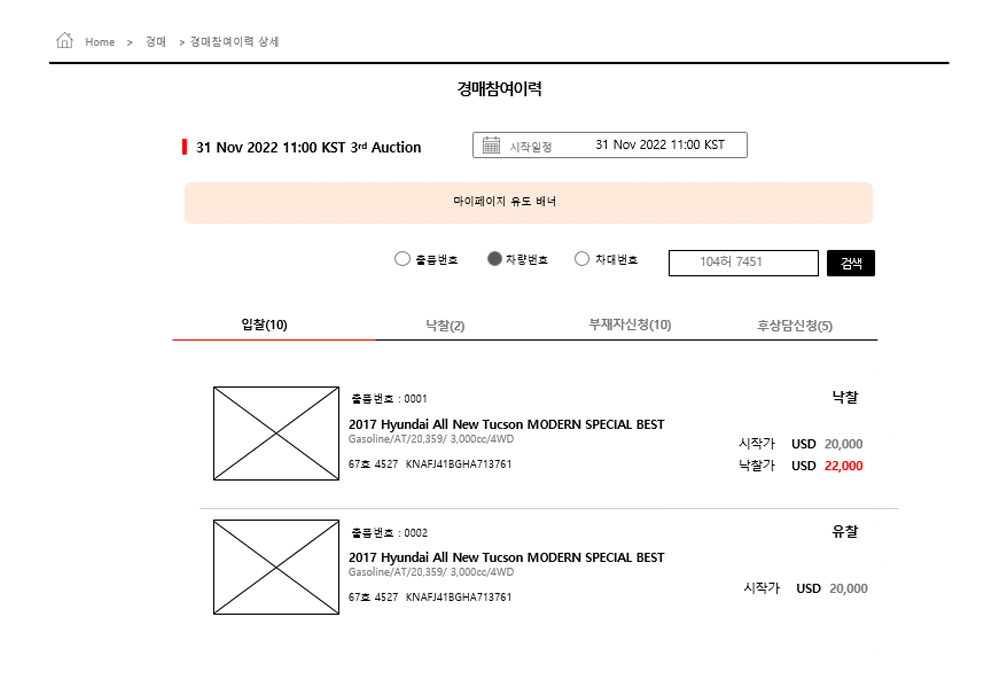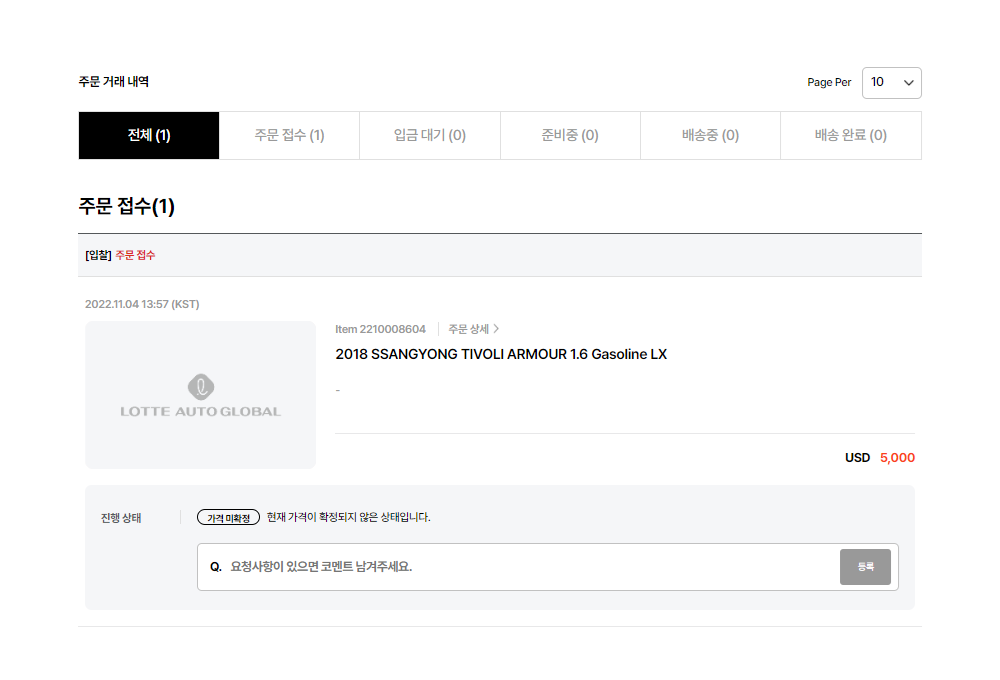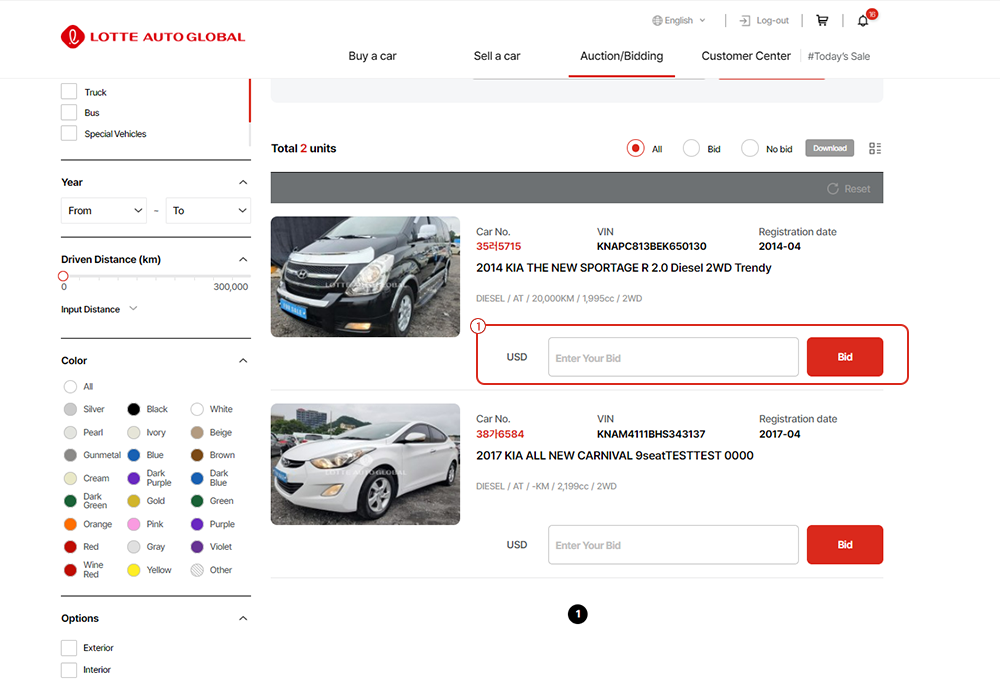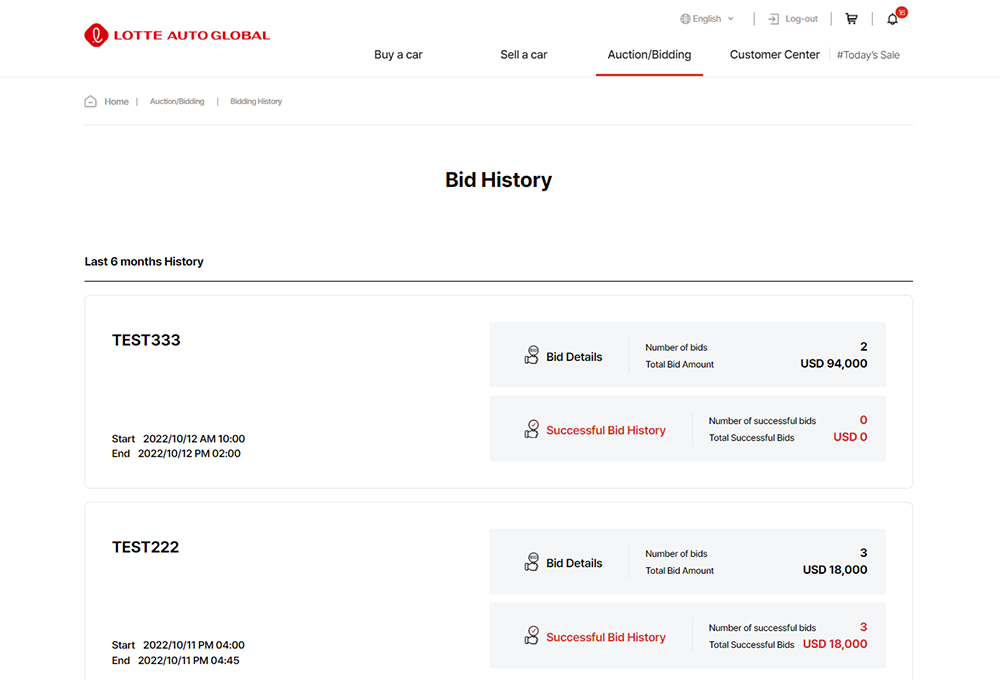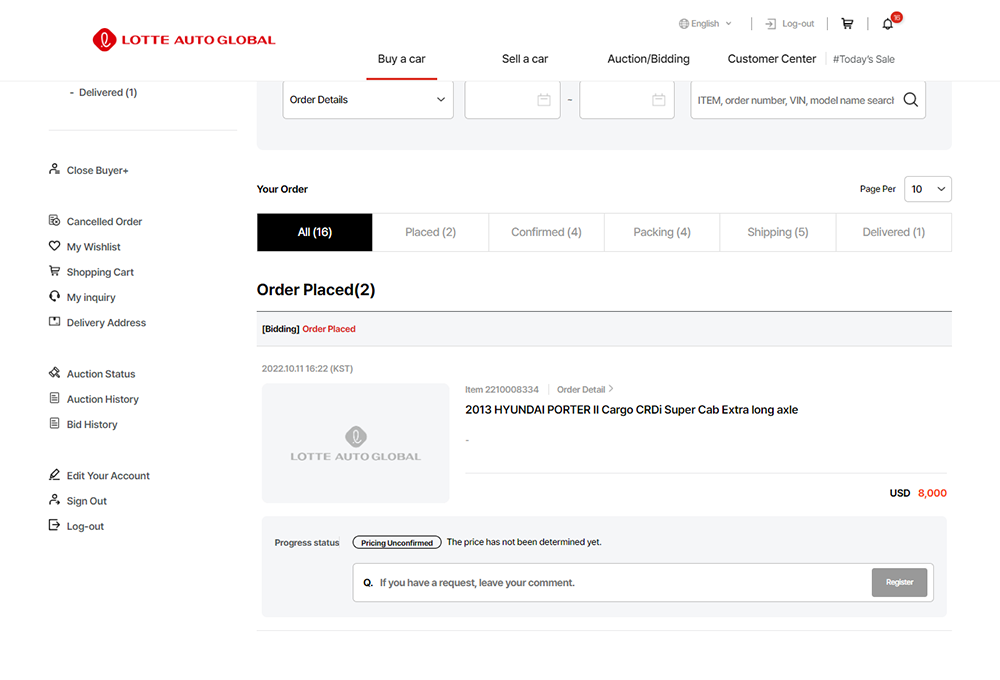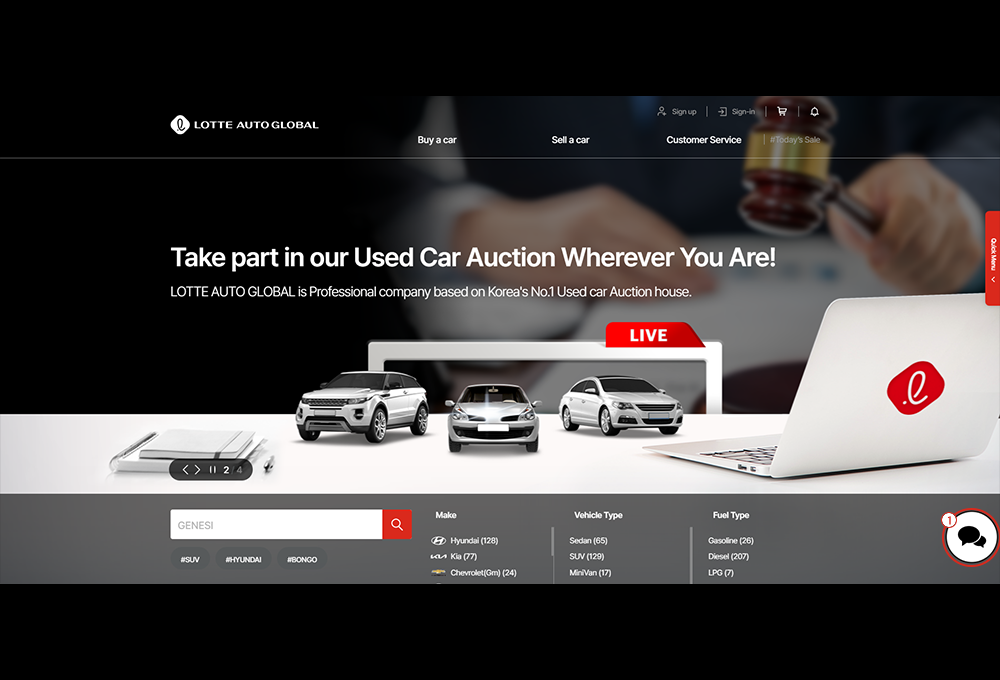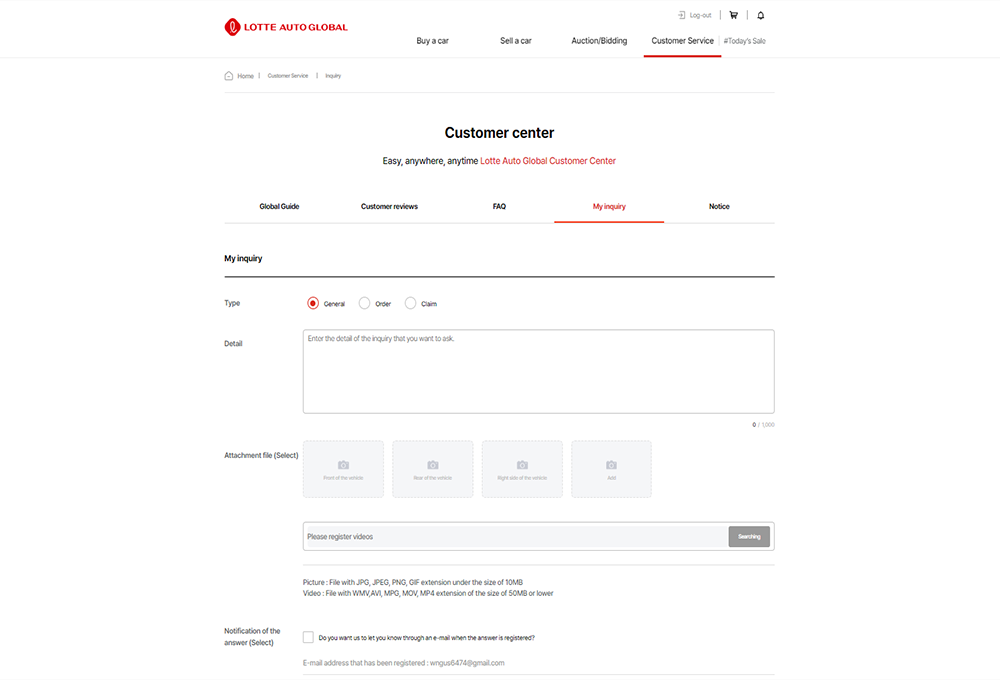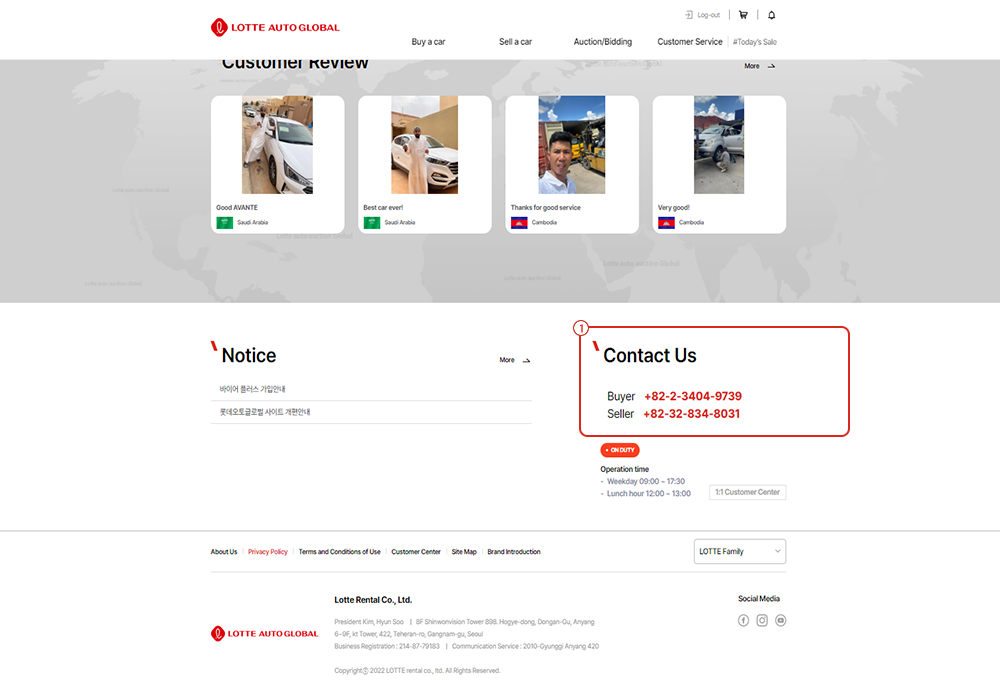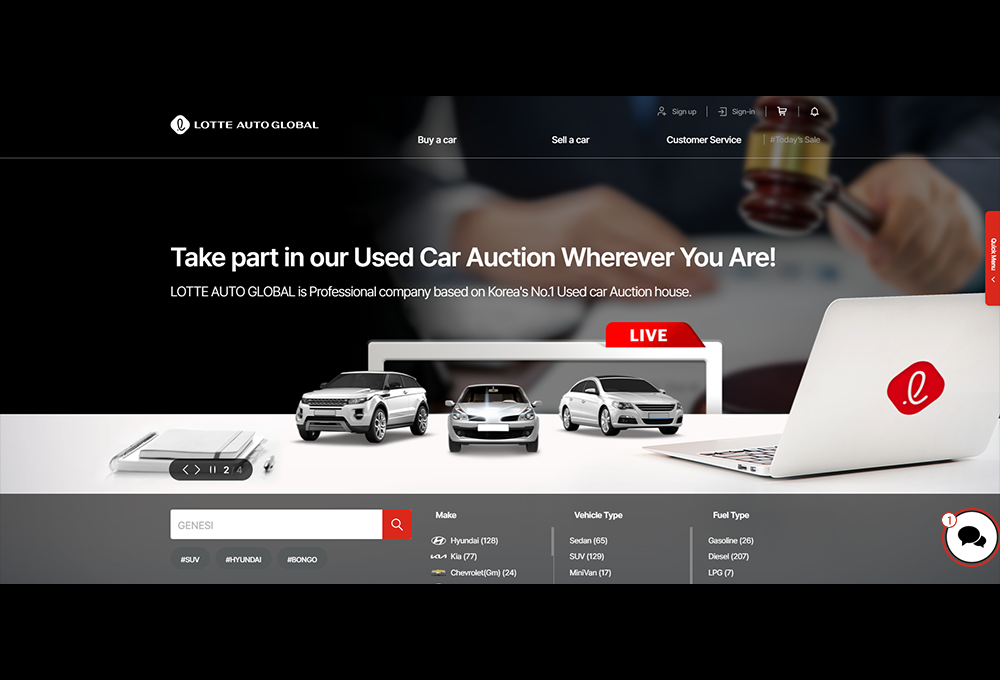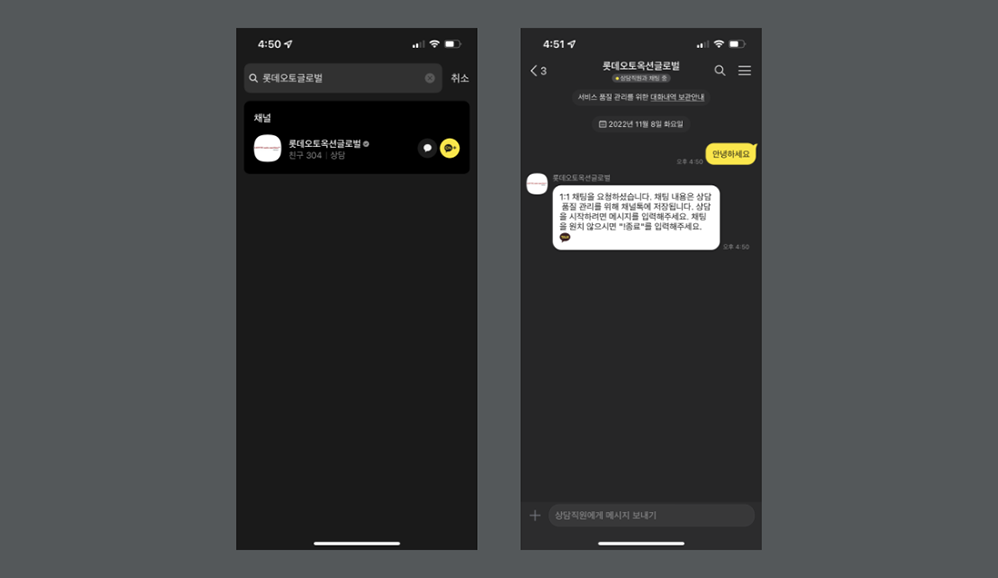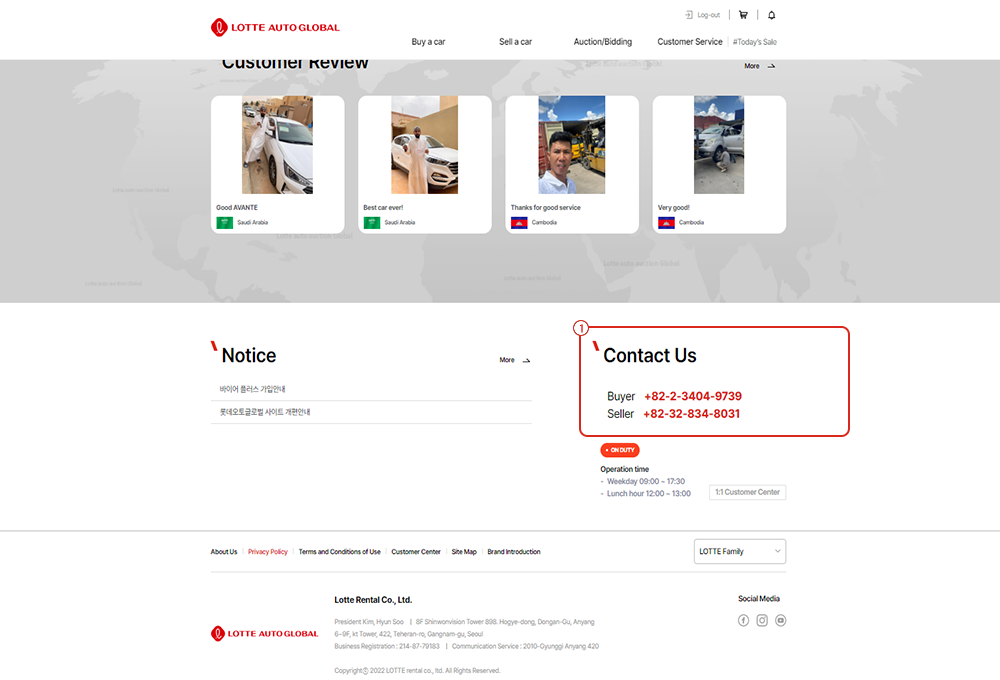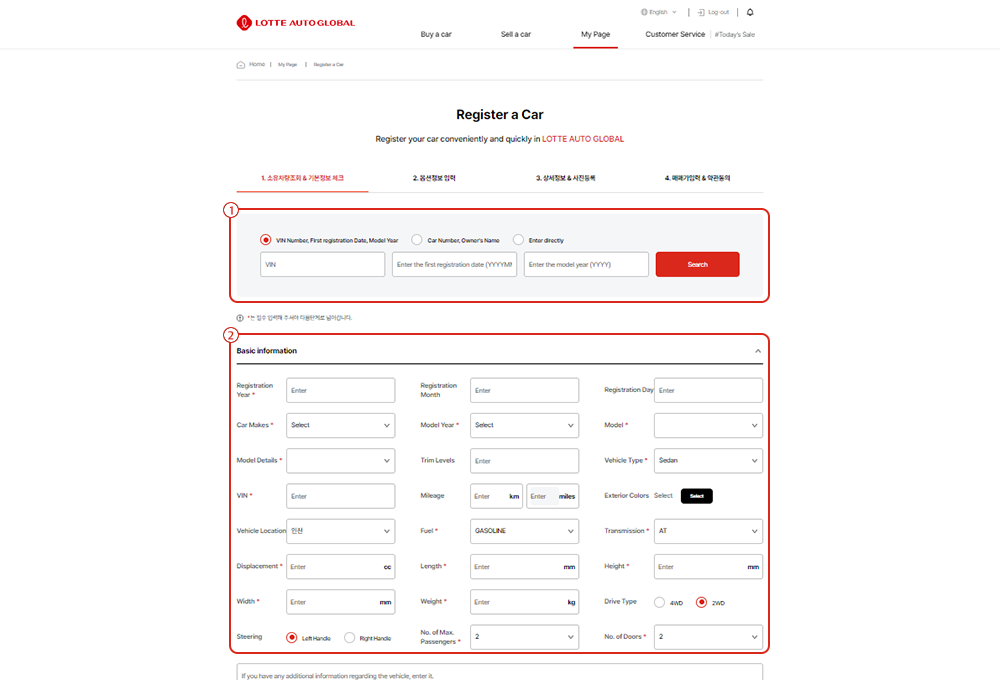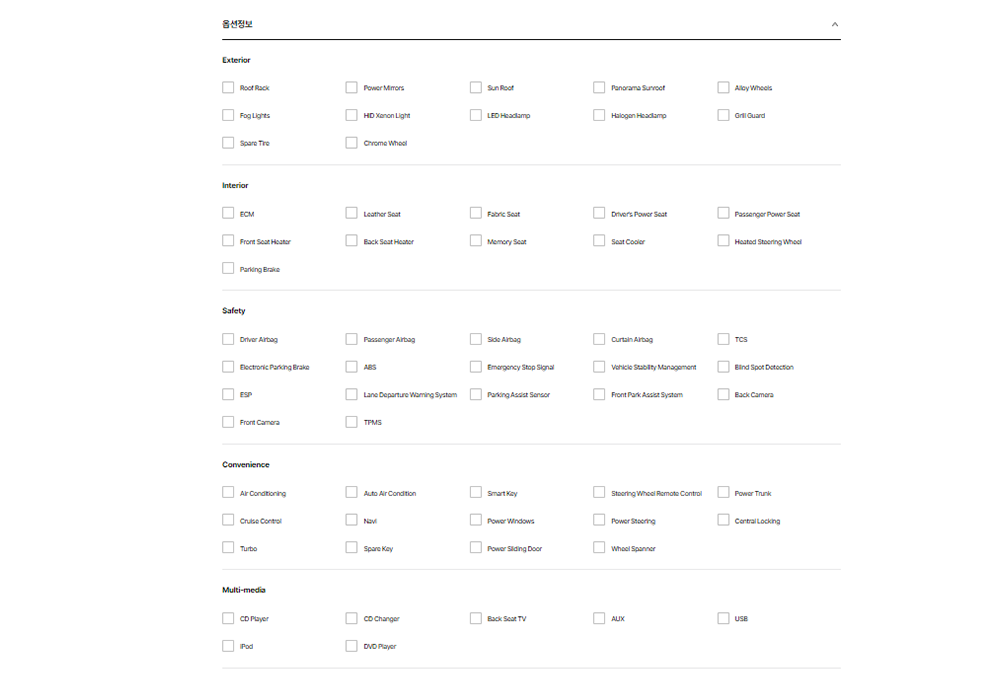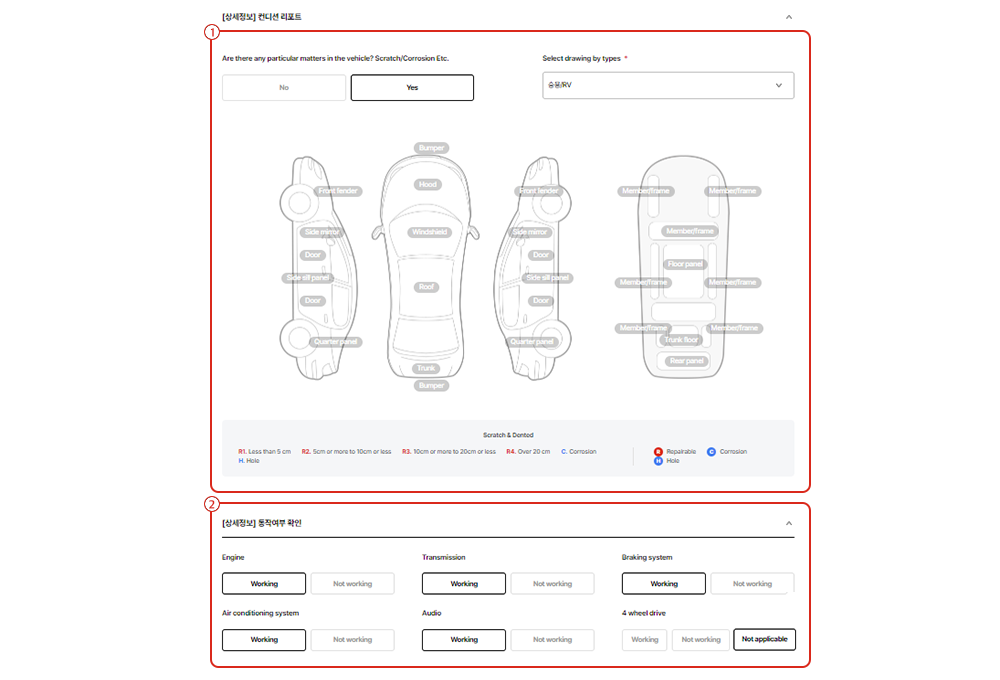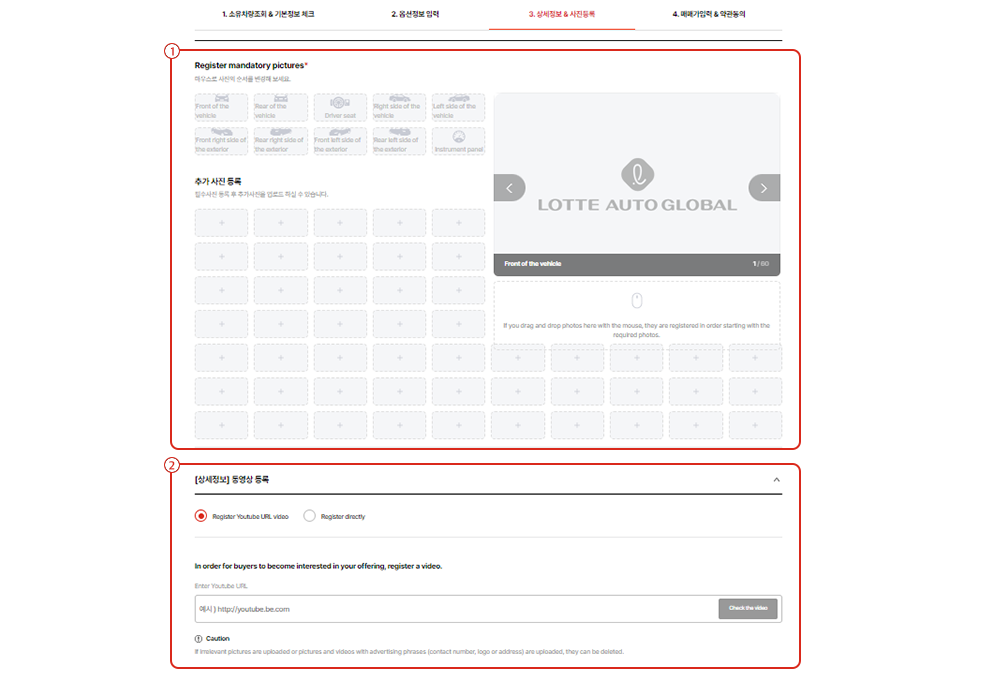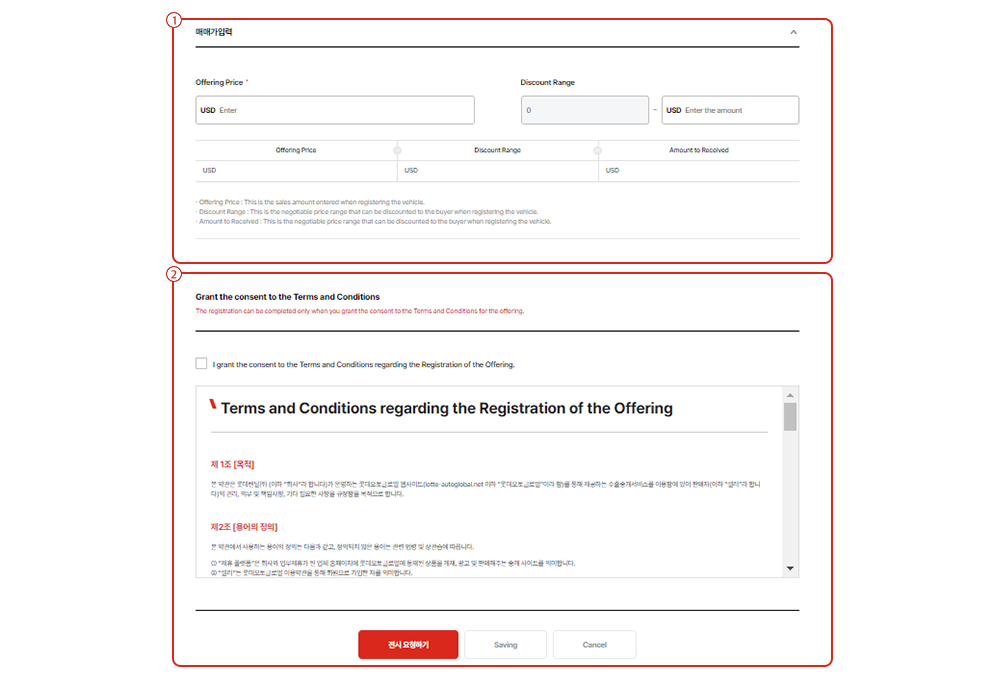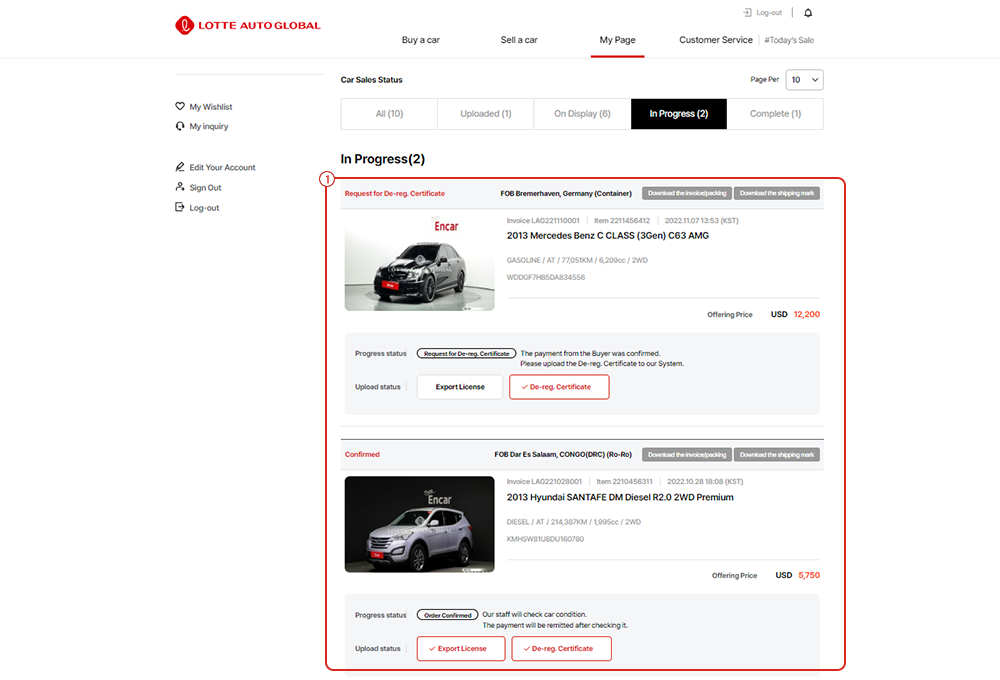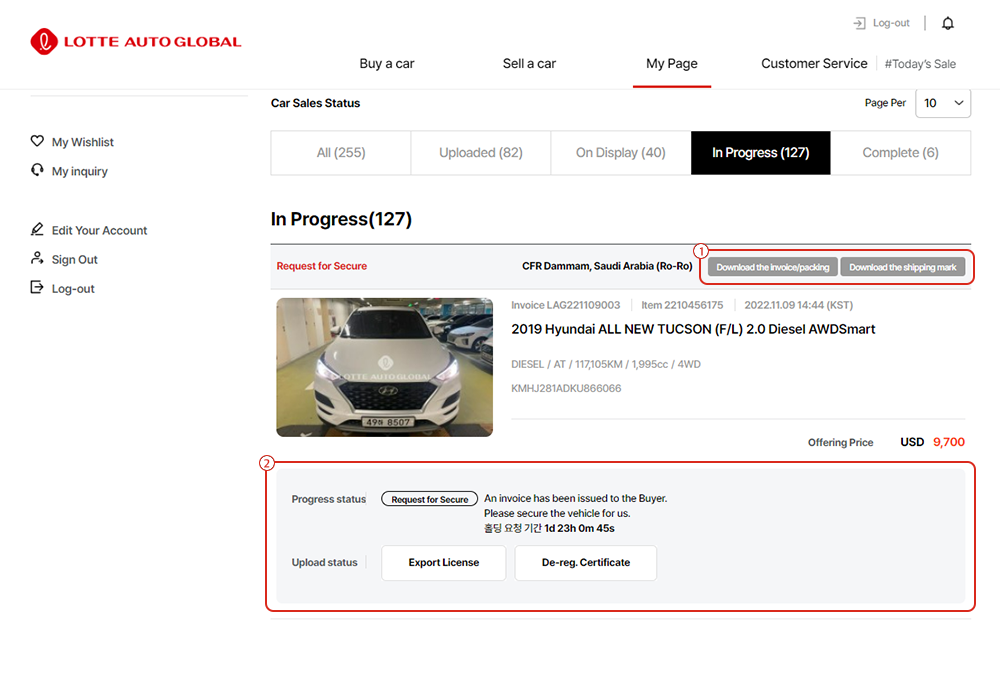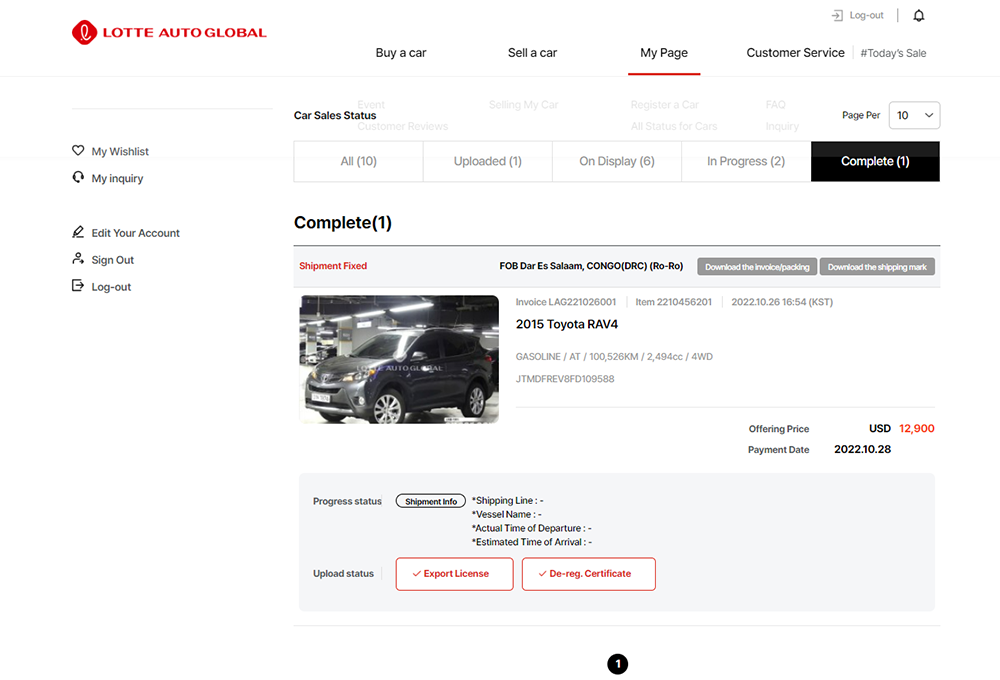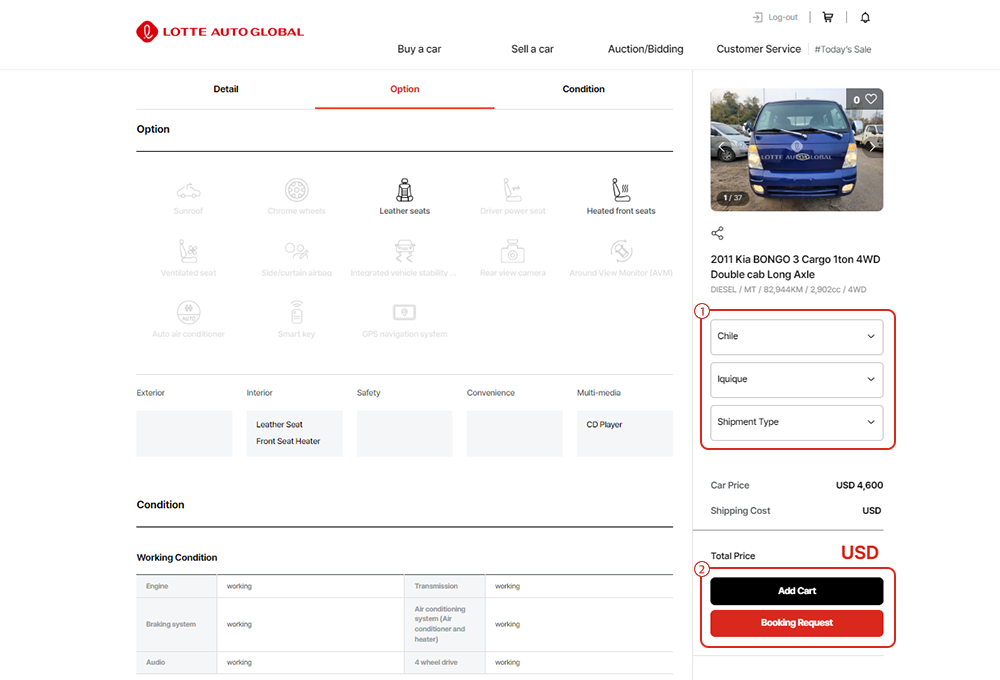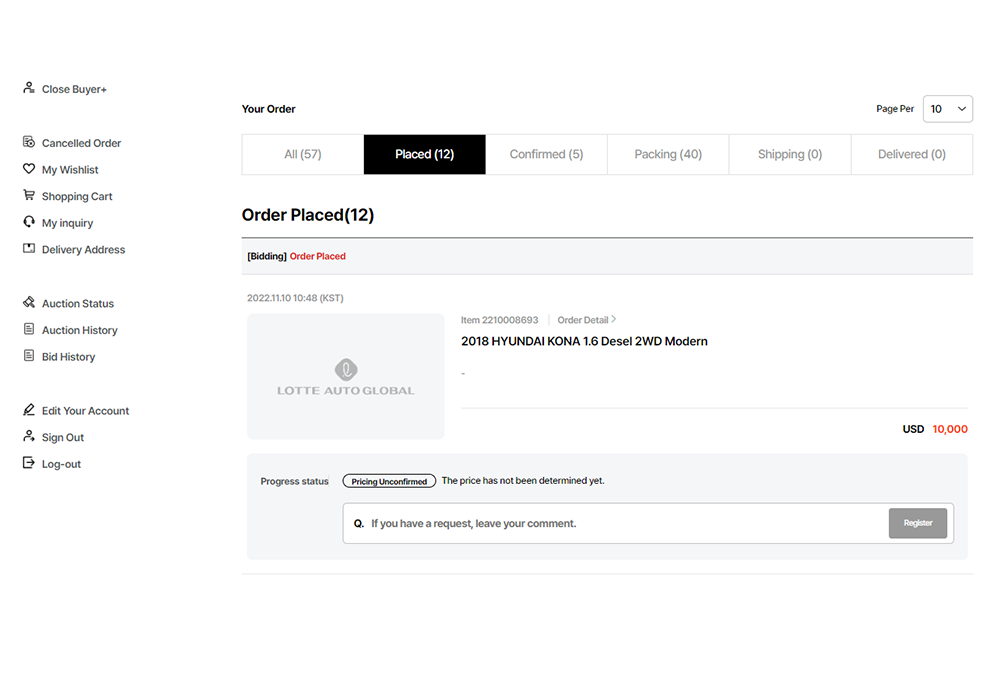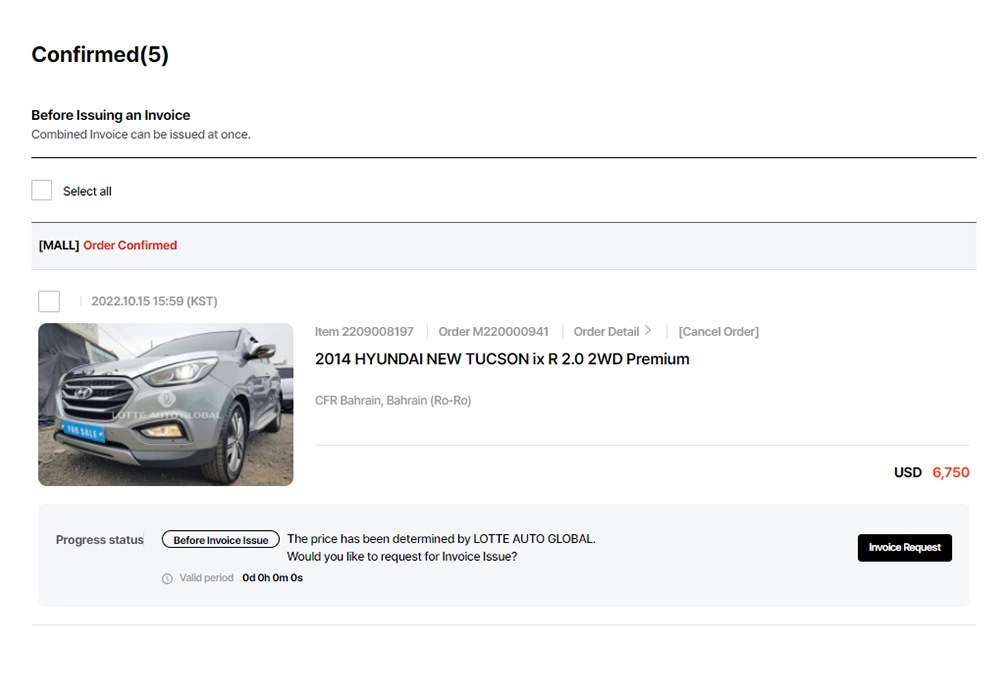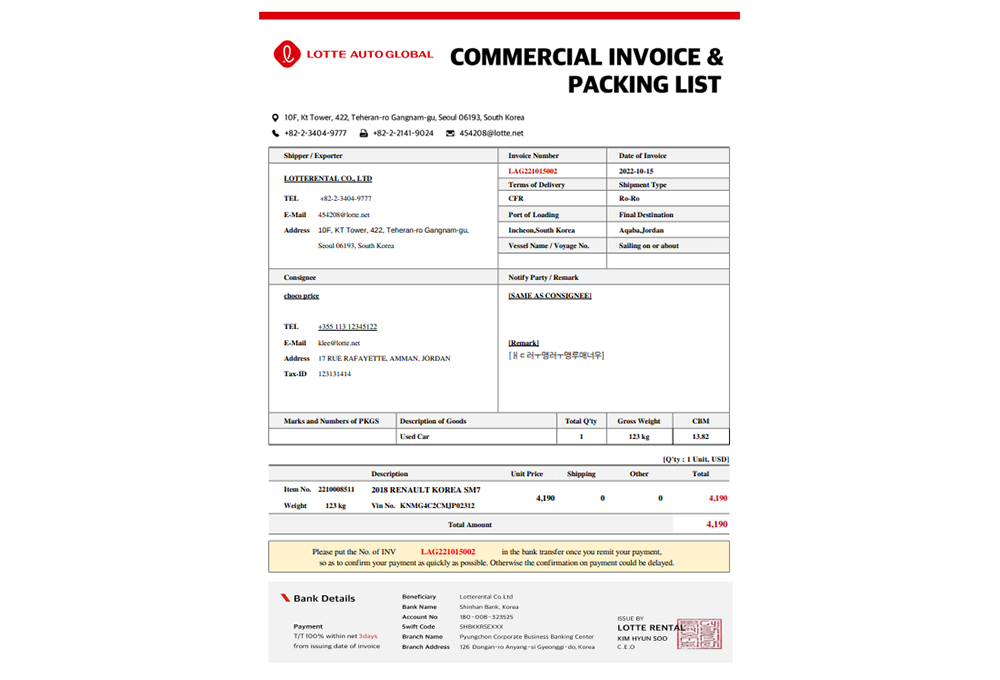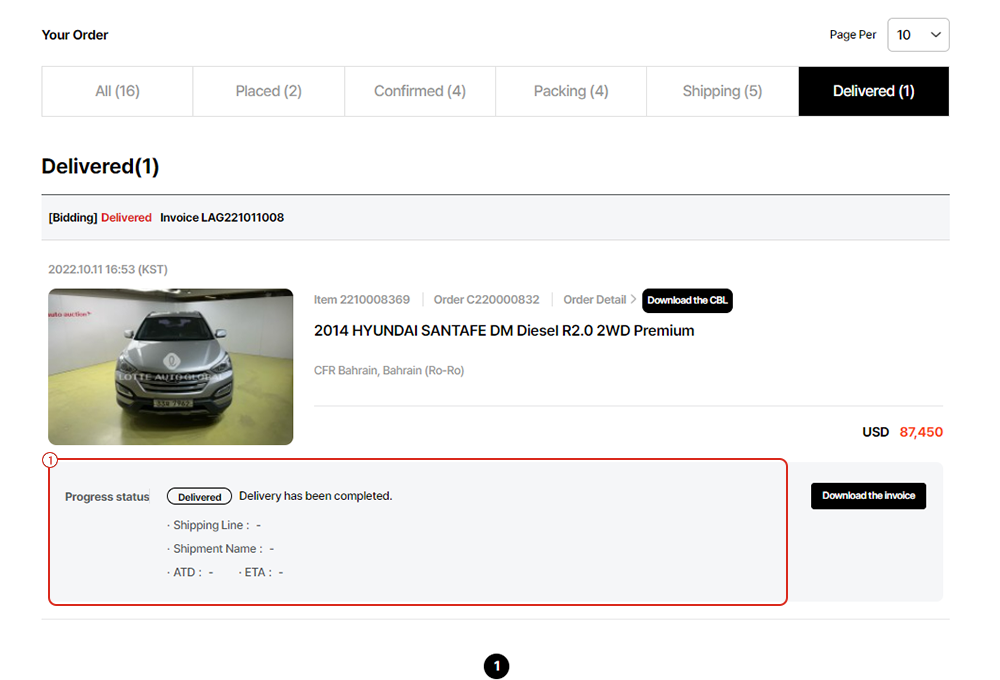Notification
Recently viewed products
Customer center
You can take care of your inquiry here, or connect with LOTTE AUTO GLOBAL.
Auction / Bidding Guide

Contact Guide
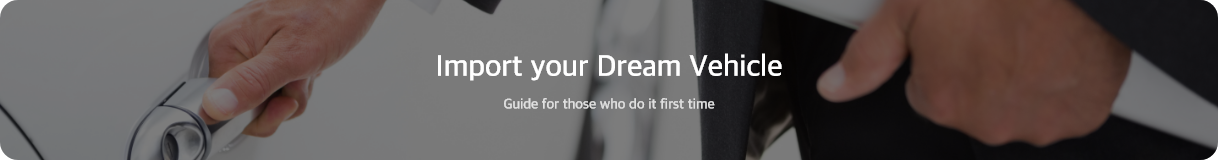
Seller’s Guide

Buyer’s Guide